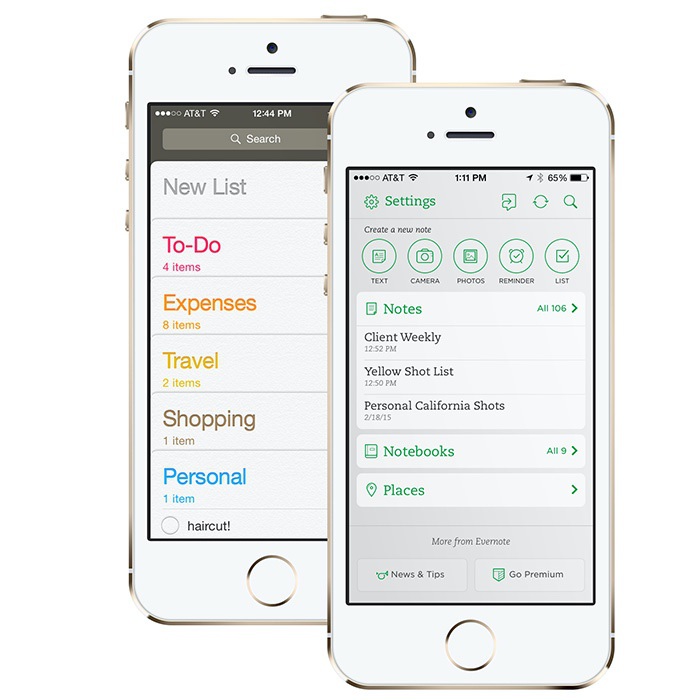Working in the creative industry, I’ve seen all types of workers and workspaces. Cluttered desks, inspiration hoarders (guilty), scatter-brained, and the work-a-holics. There is beauty in all of these workflows, but it’s easy to lose track of tasks that have to be completed to help grow your business or maintain relationships.
Contrary to popular belief, creatives can be organized while still producing their amazing ideas or products. All it takes is a little mind-training to get the important stuff out of the way before you drift off to dream land and conquer those big ideas.
Although I can’t classify myself as a designer, developer or photographer – I am a project manager by day, so organization is a must for me. Calendars, to-do lists and apps have changed my life, so I’m going to share a few ways I stay organized while working in the creative industry.
- BLOCK YOUR TIME
Set an hour for emails, a time for design, or a day for meetings. Look at your week on a large scale and see what you’re always forgetting or find yourself scrambling to complete at the end of each day.
Time-tracking can definitely be a chore in itself, but as a test, take one week and time yourself on how long it takes to do specific items.
Whether it’s client work, blogging, or answering emails, you don’t want to spend too much time on one task, or your brain will be too fried to tackle anything else. Once you have a grasp on the amount of hours it takes to do items you need to do each week, block that time out of each day and you’ll be done before you know it.
As an example, for my job, we set a specific day to schedule phone meetings. I also spend two hours each day strictly answering and sending emails. One in the morning and one in the afternoon. If urgent emails come up throughout the day, of course those are tackled, but I have to make sure my other tasks are not overlooked.
Blocking time helps compartmentalize your tasks that way you can spend more time being creative.
- USE YOUR CALENDAR (AND SYNC IT TO YOUR PHONE)
For me, calendars are a must when it comes to scheduling meetings and looking at timelines. Whenever you start a new project, mark it on your calendar that way you can see how long it actually took when it’s completed. I have a calendar for work and for my personal life. If you prefer a planner, that’s great too. Writing and crossing off items are my guilty pleasure.
(Sidenote: We’re adults now, and in this busy world of work, we need to schedule time for play.)
The beauty of synching a Google Calendar to your iCal is that it can automatically add important dates that are in your inbox to your calendar. Ta-da!
I know most of us know this and say, “Oh yeah I have all this set up, duh.” But actually using that calendars it is a different story. Make sure your notifications are turned on, on both your desktop and phone, that way you’re reminded of what you need to accomplish that day.
- USE APPS AND MAKE TO-DO LISTS
Evernote and Reminders have saved my life.
If you’re one of those people who are always thinking of things they need to do but never write it down, this is where to begin.
First things first, sync e v e r y t h i n g through iCloud. This way it’s all cohesive and if you miss/forget about the reminder on your phone - your desktop will remind you as well.
The Reminders App is a quick, easy to use to-do list that let’s you have different task lists and to-do’s under each one. Of course there are other apps that might have a different/more fun interface but at the end of the day, I always came back to reminders so I didn’t have to worry about external apps that I needed to download on my computer as well.
You can also schedule a time in each task by clicking the (i) button on the right side of each item. You can even have it remind you when you get to a location (!!). My go-to is creating reminders while I’m driving (through Siri of course because somehow that’s when all my ideas come to me) and then having her remind me of them when I pull into my apartment. That girl is a lifesaver sometimes.
Evernote is an amazing app that sync’s notes across all your devices. I use different notebooks to jot down ideas when it comes to blogs, client work and internal company work. I also sometimes make to do lists within these notes with their own little checkbox bullet points that make me feel all giddy every time I cross one off.
- ORGANIZE YOUR FILES AND DESKTOP
A big issue I’ve seen is that the Mac drag & drop feature has become a blessing and a curse. Of course the ease of dragging any image you see online to your desktop is SO convenient, but before you know it, your desktop is filled with screenshots galore and no method to your madness.
One morning (a week or month, depending on your habits) before you do anything, don’t open anything on your computer and glare at that desktop. It’s time to tackle it. Create folder categories that majority of your images/documents fall under and start filing! You’ll feel much better when you get a chance to actually see that beautiful wallpaper and know that all your files have a home.
- MAKE TIME FOR YOURSELF
All of this might sound overwhelming and if you made it to this final task, than cheers to you! After all is said and done and to-do lists are tackled, make sure you take downtime for yourself.
Detach from your daily grind and do something that simply makes you happy. De-stressing your mind will often lead to those creative ideas you may be spending hours in your office to come up with.
The first steps to getting organized may not be easy, but once your there and you keep up with it, you’ll be surprised how much more efficient you can be!
If you have any other techniques on staying organized, please share in the comments below!
This post was originally published on Sarah’s blog: sarahheyl.com